Overheating is the leading cause of laptop failures worldwide. How can you avoid it?
Like to contact us directly?
Although laptops are handy to transport, their compact nature means there is virtually no space for air to circulate inside the machine. This leads to the system overheating and wearing out the inside circuits at a much faster rate. Our goal at the Laptop Spa is to help make you aware of overheating and provide you with ways to prevent it from happening
What are the signs of overheating?
Just because a laptop feels warm, it doesn’t mean that it’s overheating. Here are a few points to help you realise that your laptop is reaching boiling point:
- Computer performs slowly – even on basic tasks
- Fan is constantly working and making noise
- Random error messages constantly appear
- Lines appearing across the screen
Computer regularly shuts down on its own.
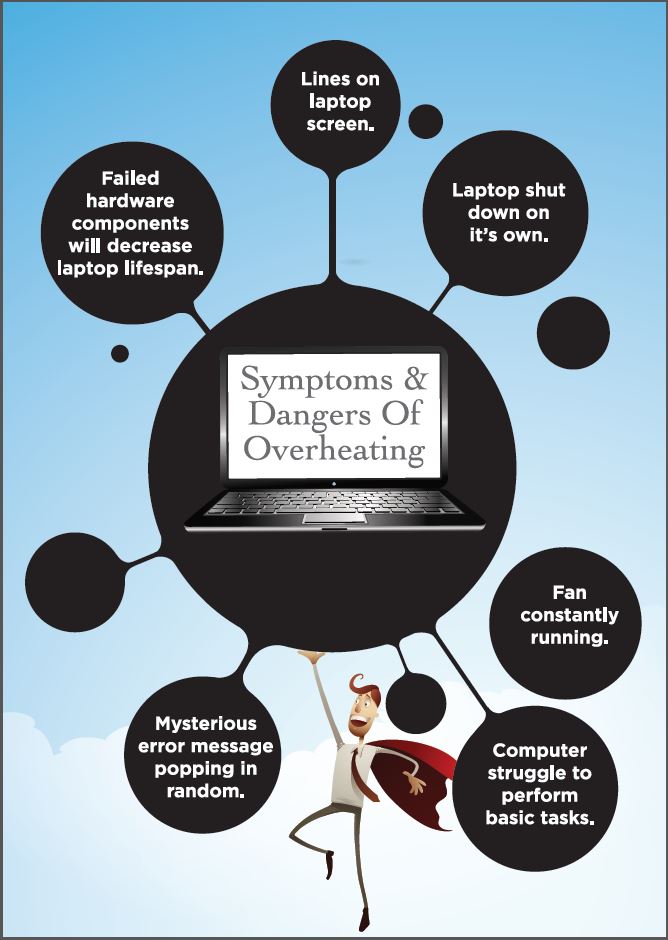
The Dangers of Overheating
An overheating laptop can be a dangerous problem and is something that needs to be addressed straight away. Some recent examples and problems include:
- In the past 5 years, Sony has recalled over 500,000 laptops due to overheating problems. This was due to constant overheating making internal components much more vulnerable to damage and reducing the laptop’s lifespan quite considerably.
- If a laptop has a Li-ion battery, then this could be a concern for the user. Li-ion batteries are known to be vulnerable to heat and have been known to explode in the past. Always check the battery if you are concerned.
- Although there are no definitive links, several medical reports have hinted that overheating laptops can lead to infertility – especially men.
How to test a laptop’s temperature
The easiest way to do is to download a program which can monitor the internal temperature of a laptop. These programmes generally monitor the core processor, the graphic card and the HDD temperatures. Generally, the temperature should be between 40-60C when idle and 70-85C when being used. If the temperature exceeds 90C, then it is on the verge of overheating.
Take steps to prevent overheating
GIVE YOUR LAPTOP A BREAK
At the Laptop Spa, we are dedicated to helping you learn how to stop your laptop from overheating as well as giving it a good service. Therefore, there are several steps that we recommend for you to follow whenever you use a laptop:
- Give it a rest. There is never a need to leave your laptop running 24/7. Therefore, set it to sleep or put it on standby when you are not using it. If it feels exceptionally hot, set it down and switch it off and allow for it to cool before you go back to it
- Manage power levels. A surprising fact is that most laptops only ever use around 30% of their processing speeds. Unless you are playing a game or watching videos, there is never a need to use the device on full power. As both Windows and Macbooks have power saver options, switch these on to ensure that everything stays at optimum temperature
- Never block fans and vents. One of the main causes for overheating is that the fan or cooling vents are blocked. Therefore, always use your laptop on a solid service and that nothing is blocking the vents. Never leave computers on a blanket or bed as these are especially notorious for blocking fans.
- Use the correct accessories to cool the laptop. Manufacturers are more than aware of overheating and therefore, they have designed several tools to help keep them cool during use. Some companies have designed a “breathable” keyboard will allows air to flow in between the keys and have become a popular accessory for ultrabooks and notebooks. In addition, gamers can also look to invest in a cooling pad for their system which can help the internal mechanics cool when running high-graphic games.
CARRYING OUT THE SPA TREATMENT
In order to get keep your laptop running smoothly, there are a few things you can do to ensure that your laptop never overheats.
- Clean the fan. Always clear the fan of dust and dirt that has built up inside. This allows for maximum airflow to get inside and keep all the components cool.
- Aim for optimal performance. If a laptop isn’t running properly, it’s probably because they aren’t running efficiently. Monitor the performance of your computer and adjust it to suit its power levels
- Keep an eye on the keyboard. Your keyboard is one of the worst places to collect dust and particles. Wipe the keyboard clean and get all the grit out to prevent it from clogging up over time
- Wipe the casing. As obvious as it sounds, giving the casing a good clean will reduce a lot of the problems. This removes any dust from all of the ports and the monitor and keep everything nice and cool
- Get it checked regularly. If you aren’t sure on anything, always get someone to check your machine frequently. This will then alert you to any issues and then solve them in a timely fashion.
Give Your Overheated Laptop a spa @ $129 Only!!

Fan Care
Your laptop should be as cool as you! Don’t let it get heated up! Rid your fan of dirt and dust, inject some performance oil, and stay smooth, cool and happy.
Processory (CPU) and graphics (GPU) care
Boost the brains of your beloved laptop! By giving it a fresh thermal paste spa, your brains will always remain sharp and efficient.
Keyboard care
An intimate caress should always be clean and soft! Don’t allow debris and dirt to ruin the happy moments between your fingers and the keyboard.
Laptop casing care
No laptop should be ashamed of how it looks! Make your laptop shine proudly by giving it a good scrub and bath, so it’ll always look smart and pretty.
Laptop health care
Vital parts should always be protected! Give them a regular checkup to ensure that your processor, graphics, hard disk, RAM and motherboard work harmoniously for peak performance.
