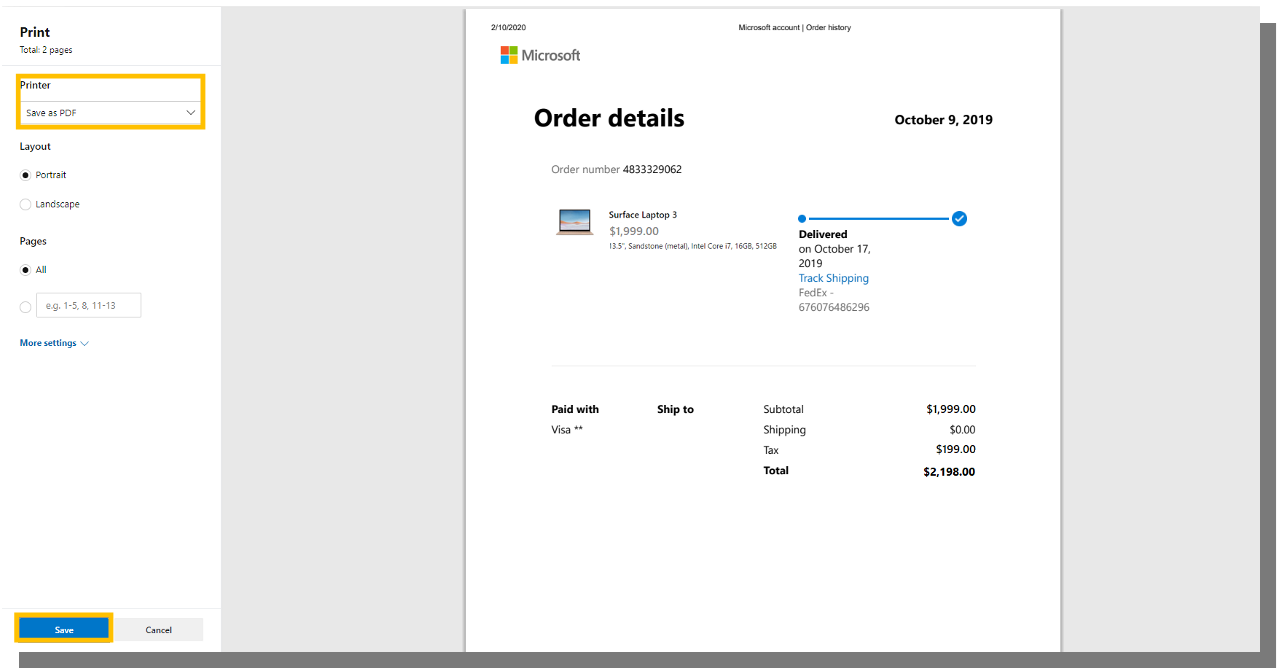How to save your Order Details as a .PDF file
1. Visit your My Account page on Microsoft.com
2. Click the Payment & billing drop-down, select Order history
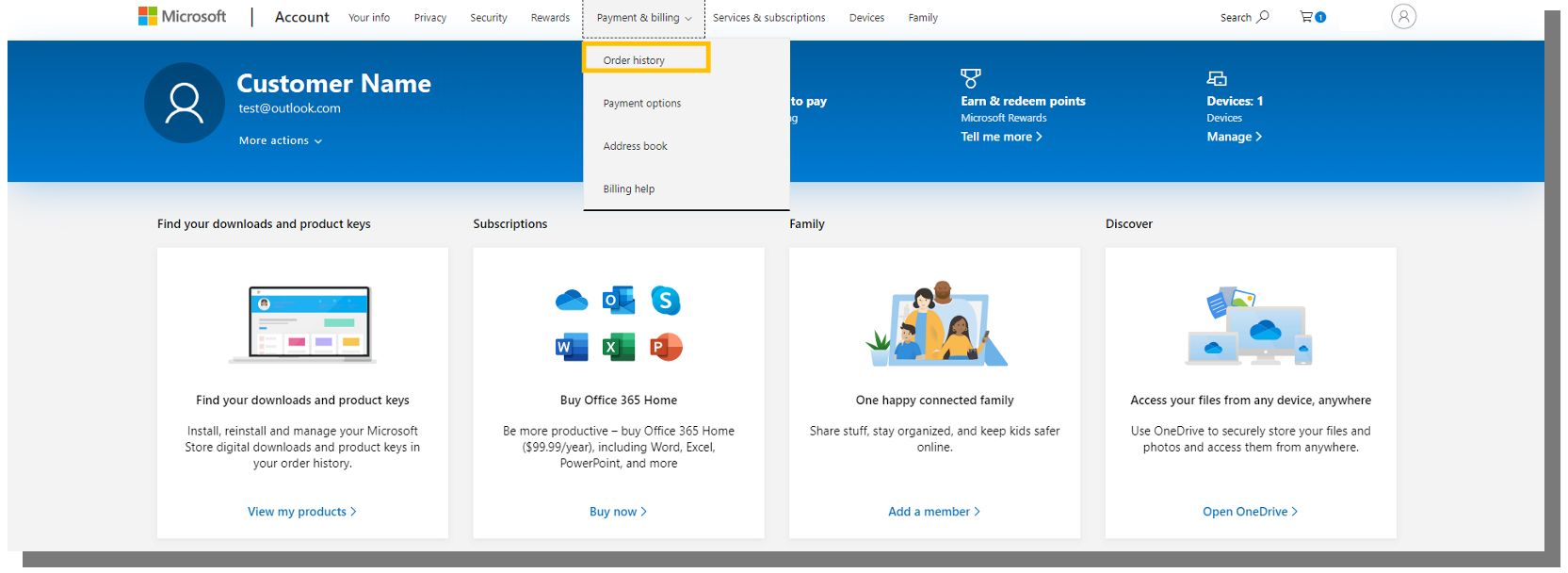
3. Review Order History for your new device purchase
4. Select Order detail
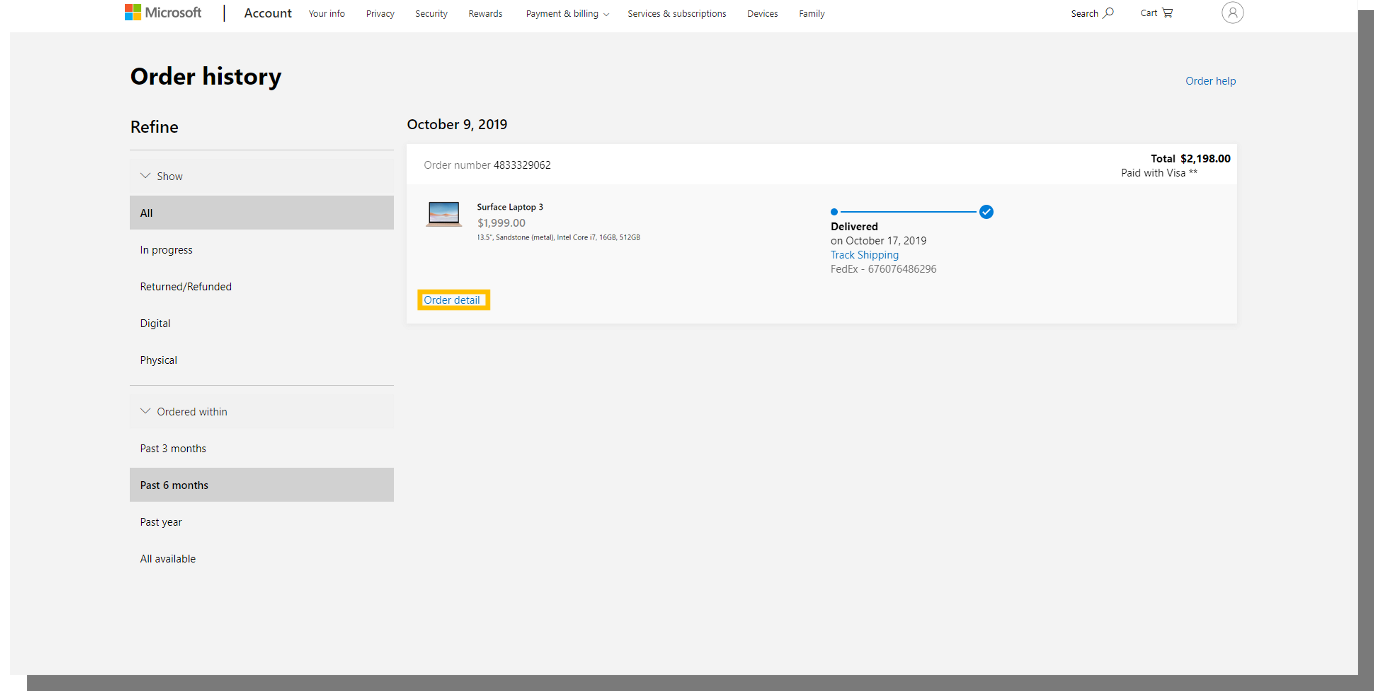
5. Once in the Order Details page, click Print.
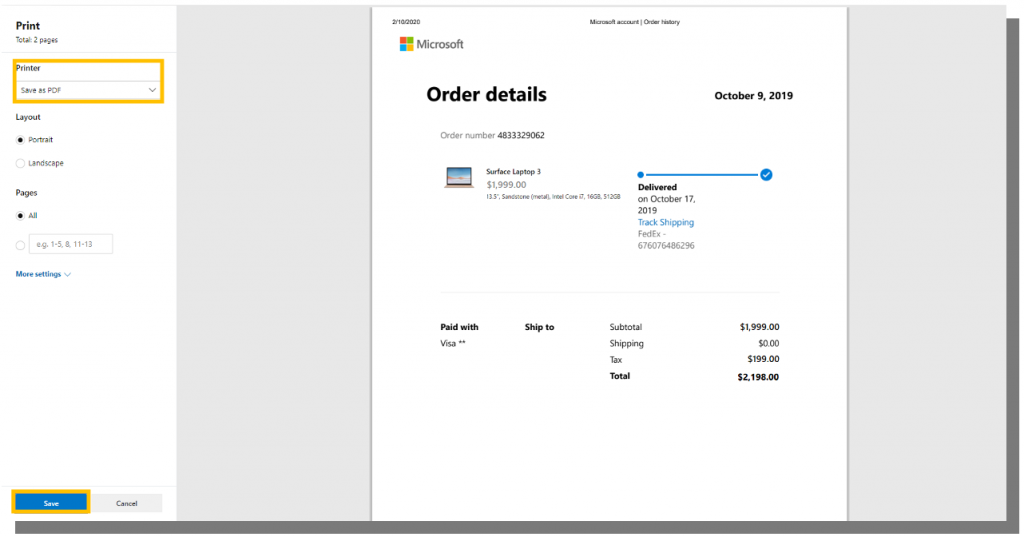
6. Select “Save as PDF” in the dialog box.
Please avoid using “Microsoft Print to PDF” as this will result in parsing errors on our website.